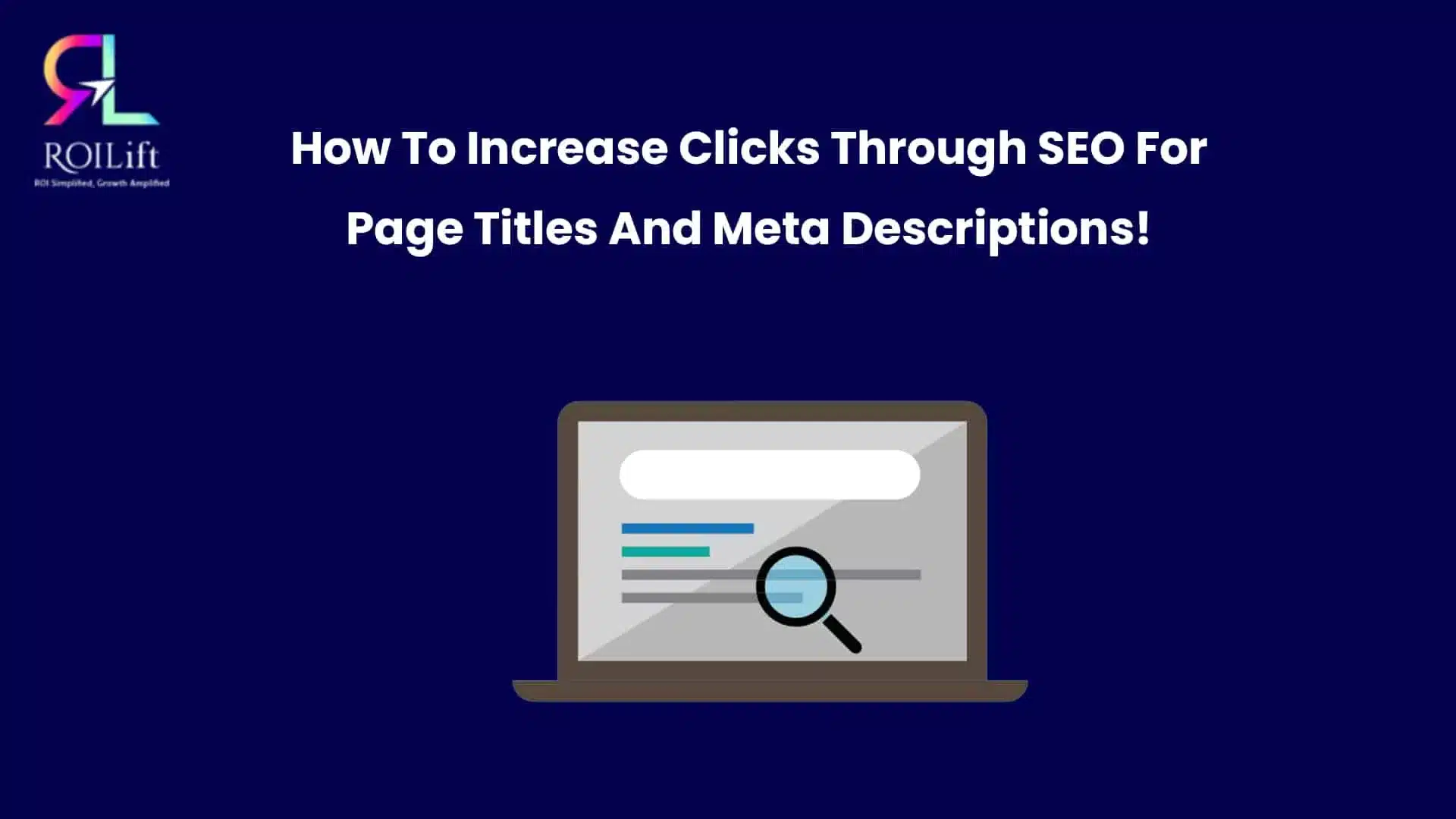The most interesting SEO strategies to concentrate on aren’t page titles and meta descriptions. But there aren’t many page titles and meta descriptions that are optimized. There are genuine opportunities for major improvements if you concentrate on the little things in your SEO approach.
Why does it matter to drive clicks in the context of AI and zero-click searches?
The number of search results has never been higher. These days, AI Overviews, photos, items, FAQs (People Also Ask), and many other search elements clog SERPs. Also, zero-click searches are a reality for SEO. According to some reports, approximately 65% of searches result in no clicks. The ranking is insufficient on its own because of the strong competition from advertising that is competing for clicks from further away. That’s even when we discuss new search engines and SEO powered by AI. Google will soon be integrating AI more thoroughly.
The ranking is frequently insufficient. We must optimize clicks. The excitement of AI might exceed that of page titles and meta descriptions. But they are frequently more beneficial. They can have a significant impact on both you and your customers. When it comes to SEO strategy, an organized method simplifies the process. We created the ATOM strategy for optimizing page titles and meta descriptions to support our company’s work.
What is a Page Title?
An HTML element that indicates a web page’s title is called a page title sometimes referred to as a title tag. It can be found in three important locations:
- Search Engine Results Pages (SERPs): A result’s clickable headline.
- Tabs in Your Browser: The text that appears on the tab of your browser.
- Shares on Social Media: Frequently utilized as the default title when posting a page on social media.
Page titles play a key role in:
- Search rankings: They help search engines understand the information on your page.
- Click-through rates (CTR): An attention-grabbing title that contains a lot of keywords can boost clicks.
- User experience: A simple and suitable title makes it easier for visitors to know exactly what to expect from your page.
What is a meta description?
A meta description is a brief excerpt that summarizes the content of a page and is typically between 150 and 160 characters long. It appears beneath the page title on search engine results pages and is specified in the HTML of the page.
Although meta descriptions have no impact on rankings, they are essential for:
- Improving CTR: Users may choose to click on your result over others if your description is interesting. Your ranks might rise as a result.
- Communicating value: They provide an overview of the information on your website. This helps users in determining whether the content is relevant to their search.
Meta descriptions can assist in generating clicks in a world where ChatGPT and Google AI are changing the landscape of SEO content marketing prospects.
Why should page names and meta descriptions be the main focus?
On search engine results pages (SERPs), page titles and meta descriptions are the first things consumers see about your website. Even if they are little (ATOMic) items, they offer an opportunity to differentiate yourself from the competition and have the power to significantly increase user engagement and traffic. Getting these fundamentals right can make the difference between a click and a first impression.
The ATOM method for meta descriptions and page titles
Page titles and meta descriptions are a small but significant component of SEO. Because of this, they are frequently made with templates or automation, which almost always allows for improvement.
An organized method for doing this is offered by the ATOM approach:
- Analyze: Start by looking at the page titles and meta descriptions that you have at present and those of your competitors. Utilize your crawler or tools like Screaming Frog to collect your site’s page titles and meta descriptions.
- Crawl your website
- Examine the competition
- Variants of searches
- Determine the rich snippets
- Theorize: Create theories on how to make your page names and meta descriptions better based on your analysis. Here, the SCAMPER technique can be rather effective:
- Substitute
- Combine
- Adapt
- Modify
- Put to another use
- Eliminate
- Reverse
- Optimize: After developing your theories, put your modifications into action.
- Pay attention to the main keywords
- Put clarity first
- Emphasis value
- Keep your distance
Avoid obsessing with perfection. The goal is to begin testing your theories and then follow the results.
- Measure: After making adjustments, monitor performance indicators to determine success:
- Keywords
- CTR
- Traffic
- Conversions
Google Search Console (GSC) offers a wealth of information, insights, and quick SEO successes. For precise diagnostic data on your ranks, impressions, and click-through rates, GSC ought to be your first choice.
We can monitor and improve your strategy with more insights and SEO metrics from Google Analytics and your preferred SEO tool.
Conclusion
From the above discussion, it is clear that Website visibility, click-through rates, and organic traffic may all be continuously increased by analyzing, theorizing, optimizing, and monitoring. ROILift may increase the visibility and attractiveness of its pages in search results by putting these tactics into practice, which will increase organic traffic and click-through rates.