The “Page with redirect” problem in Google Search Console indicates that when a user or Googlebot tries to access a page on your website, it is routed to a different URL. This indicates that search results do not display every page mentioned in the report.
Not much has changed, has it? Initially, this Google Search Console error might not appear to be the “nectar of the gods.”
How Can We Resolve Google Search Console’s “Page with Redirect” Issue?
- Examine Each Page That Has Been Marked in The Report by Hand: We started by going over each page that was marked as having a redirect in the Google Search Console “Page with redirect” report by hand. Go to Google Search Console > Pages > and select the “Why pages aren’t indexed” option to get the report.
We look for two things in the report:
Is the chart getting higher?
Is it a recent crawl date?
If you answer “yes,” We suggest exporting the data to Excel, Google Sheets, or CSV for additional analysis.
- Check If Redirects Are Acceptable: After exporting the redirect file, you need to check to see if the redirects are working properly.
In two situations, redirects are acceptable:
- Permanent relocation: A 301 redirect is the best way to preserve the value of a URL when you relocate it permanently to a different location.
- Broken connections: This redirect is OK if you were repairing a broken link to a relevant webpage.
You can quit reading if you audit every redirect on this list and determine that every redirect is correct and deliberate. You’re finished. We suggest going over this report again once a month and completing a thorough analysis every three months.
- Do A URL Sample with The Inspect Tool?
Select 10–25 URLs from your export list to test using Google Search Console’s Inspect URL tool if you wish to do a self-check.
You want to check if the URLs have the status “Page is not indexed: Page with redirect” when you examine them.
Also, the URL to which you created the 301 redirect should be the user-declared original tag.
- If There Are Redirection Issues: Redirects can become problematic in a few situations.
302 redirects: We can maintain your 302 redirects if they are intended to be temporary (less than a month or so). Eventually, though, Google considers 302 redirects to be 301 permanent redirects. This can have a detrimental effect on rankings.
Too many redirects: We should go back and make redirects for URLs A, B, and C to link to URL D’s final destination if you see redirect chains or loops, where URL A goes to URL B, then URL C, to reach its final destination.
Redirecting key pages: We prevent losing visibility in the search engine results pages and delete any redirects you may have made to an important page.
- Examine Your Sitemap in XML: Never forget to review your XML sitemap twice. Make sure the XML sitemap does not contain any redirects. Remove any redirects that are mentioned in the XML sitemap. Also, confirm that the XML sitemap contains the page to which you redirected the previous URL. Google Search Console allows you to filter both submitted and unsubmitted pages from your XML sitemap.
If the redirect is correct, you should delete the URLs from your XML sitemap if you filter by submitted pages and see a list of them. A straightforward fix for the “Page with redirect” problem in Google Search Console is to be more careful with your redirects and canonical tags. That’s all.
However, simplicity does not equate to ease. To make sure we follow the right procedures and the directives behave as we want, we do an audit every three months to examine all canonical tags and redirect pages.
It’s also a healthy habit. In my opinion, the fact that you are modifying canonical tags and putting redirects in place is already a victory.
Like many of us SEO experts, we can still do better even after that significant victory.
Conclusion
ROILift offers Organic Search Engine Optimization In Hawaii and assists you in fixing Google Search Console’s “Page with Redirect” issue by:
- Redirects to high-quality, pertinent destination pages by optimizing them.
- Ensuring the presence of mobile-friendly redirects.
- Fix any canonicalization and URL structure problems to avoid SEO penalties.
- Keeping a close eye on the website to keep its SEO profile strong.
ROILift’s technical SEO skills guarantee that search engines effectively index your website, increasing organic traffic and enhancing site performance.