E-commerceWeb Development:
User-friendly design
Interactive and user-friendly design is pivotal for catering to a larger audience. Simple menus and organized product displays amplify user experience and help in user acquisition.
Responsive Design
Mobile responsiveness of your e-commerce website is crucial for businesses so that customers can have a seamless shopping experience across all devices.
User Account Management
With the help of account creation, users can access their order history and shopping carts, resulting in hassle-free checkouts and repetitive orders, boosting brand sales.
Seamless Checkout Process
Streamlining the checkout process by minimizing the steps involved in the purchase and also auto-filling the user information can lead to higher conversion rates and reduced cart abandonment.
Robust Security Measures
Safeguarding sensitive user information like their contact and credit card details is crucial for businesses. SSL certificates and timely security protocol updates are essential for protecting customers and businesses.
Product Catalog Management
Product Catalog management removes the hassle of adding new products and helps maintain an organized inventory. Filtering the products based on price, category, etc. can enhance user experience

How can E-Commerce web development amplify the growth of small businesses?
E-commerce web development facilitates the shopping process for customers; they can easily navigate their favorite products and manage online transactions. Businesses must ensure that their website is user-friendly and has a responsive layout. A website with efficient product catalog management provides an engaging shopping experience to the customers. A well-designed e-commerce website attracts visitors and helps businesses increase their scalability.
Secure payment gateways and faster checkout options contribute to the customer retention rate, and reviewing customer insights and analyzing customer activity enables the brand to provide tailored suggestions to the users. Rigorous testing and quality assurance are essential to identify and rectify any issues before the website goes live, as the performance of your E-Commerce website substantially impacts the sale. Brands need to choose the right security measures like SSL certificates and encrypted data to safeguard the sensitive data of the users.
Content is a showstopper for any website; compelling content is crucial for attracting customers. From the color scheme to the product description, everything needs to be on point. Posting quality content that includes detailed and informative product descriptions like size, material, etc., can be befitting for businesses as it comprehensively impacts decision-making and results in higher conversion rates. Features like 360-degree views enhance the user experience. Connect with us today to craft an SEO-optimized high-performance e-commerce website to skyrocket your business.
We assist you in curating tailored content-managed E-commerce websites catering to the needs of your businesses. Get in touch with us today and uncover the true potential of open-source frameworks.
FrequentlyAsked Questions
E-commerce web development enables businesses to create a website where they can sell their products/services, and customers can buy them with secure payment solutions.
A good E-Commerce website should be simple and user-friendly, with secure payment gateways for seamless user interaction. Also, businesses need to ensure that their website is responsive across all devices.
Businesses need to choose security measures like SSL certificates and timely protocol updates, and partner with secure payment gateways to safeguard the sensitive data of their users.
The development process can take from a few weeks to months, depending upon the complexities and the requirements of the clients.
E-commerce websites help businesses increase their scalability and reach a wider audience. Also, they streamline the shopping process for the customers, and brands can track their growth as well.
Shopify, WooCommerce, and Magento are commonly used platforms. Variable custom solutions are available depending on the budget and preferences of the brands.
Responsive web design works efficiently across all devices or screen sizes. It is crucial for E-Commerce because people use varied gadgets like laptops, phones, etc., nowadays for online shopping.