PaymentIntegration
Customer Convenience
Offering various payment options and a seamless checkout experience improves customer satisfaction and encourages repeat business.
Increased Sales
Accepting various payment methods, including credit cards, digital wallets, and online banking, allows businesses to cater to a wider audience.
Security
Payment gateways implement robust security measures to protect sensitive customer information, reducing the risk of data breaches and fraud.
Operational Efficiency
Payment integration automates the payment process, reducing manual errors and streamlining administrative tasks associated with payment handling.
Global Reach
Payment integration allows businesses to accept payments from customers worldwide, facilitating global expansion.
Competitive Edge
Offering a variety of payment options and a smooth checkout process can enhance a small business's professional image and competitiveness in the market.

What Is Payment Integration & Why Is This Importance For Small Business?
Operational Efficiency , Global Reach , Analytics and Reporting , Competitive Edge ,Efficiency
ROILift Payment integration is a crucial component in the realm of e-commerce, enabling businesses to seamlessly process transactions and provide a convenient purchasing experience for their customers. By incorporating robust payment gateways, companies can securely accept various forms of payment, including credit cards, digital wallets, and other online payment methods. This integration streamlines the checkout process, reducing friction and increasing the likelihood of successful transactions.
Additionally, it enhances overall financial management by automating payment processing, reducing errors, and improving efficiency. As the digital landscape evolves, staying abreast of the latest payment technologies and ensuring a secure, user-friendly payment experience is essential for businesses looking to thrive in the competitive online marketplace.
At ROILift, we understand the challenges you face daily in terms of payment gateway integration. That's why our tailored services are crafted to alleviate your concerns and enhance the feasibility of your online business operations. Our comprehensive services are strategically designed with your customer base and market dynamics in mind. Rest assured, you can depend on us, and we are committed to offering the support you require. If you encounter any issues with the payment gateway, please don't hesitate to reach out to us for assistance.
FrequentlyAsked Questions
A payment gateway is like a tech middleman. It helps websites and apps safely send payment info to the payment processor, which then checks with the bank to make sure the payment is okay. If everything's good, the money goes to the business.
Yes, it's safe. They use fancy tech to keep payment info secure during transactions. They also follow rules, like PCI DSS, to make sure everything stays safe.
To make it work, a website or app links up with a payment gateway. When someone pays, the gateway sends the payment details to the processor, which talks to the bank. If everything's fine, the money goes to the business.
Payment integration is when a website or app connects to a payment system to let people make secure payments online. It helps businesses accept payments easily using cards, digital wallets, or other methods.
Payment integration is important because it makes paying online easy and safe. It keeps customers happy, makes transactions smooth, and lets businesses accept payments in different ways.
It depends on how complex it is. Simple setups might take a few hours, but more complicated ones could take days or weeks.
Payment integration works with lots of payment methods: cards, digital wallets (like PayPal), bank transfers, and more. The idea is to offer choices to customers.